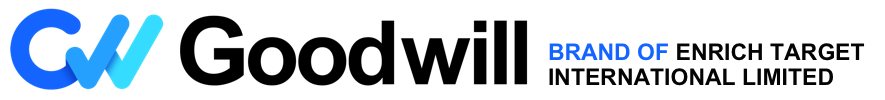Common Problem
Customers can submit the form to us online, or contact the customer service department to assist in filling out the form, or visit our company during office hours to handle the formalities (see: account opening process)
There is no minimum deposit requirement and no fees to open an account.
Goodwill provides foreign exchange, precious metals, crude oil, index and cryptocurrency trading services.
Customers can trade through the MT4 trading platform (including computer and mobile versions).
Yes, customers can first open an MT4 demo account to conduct simulated transactions and get familiar with the operation of the trading platform.
The MT4 platform is easy to operate, and the charts are fully functional to assist customers in technical analysis.
Customers can log in to the trading platform to check account information and transaction records at any time, and can also log on to the Goodwill website to check relevant information.
Goodwill will send the trading platform account number, password and phone password to the customer by mobile phone text message and email when the customer opens the account. The customer can use the trading platform password to log in to the MT4 trading platform and online account, and the phone password is applicable to the customer’s phone order For identity verification purposes. The company recommends that customers change the password as soon as possible after receiving the relevant password, and make regular changes.
The MT4 trading platform password can consist of 5 or more English characters and numbers; the Goodwill phone password consists of 4 digits.
-
Customers please call or notify the customer service department through the website immediately, and we will immediately freeze the transaction account under reading. Customers need to submit a password reset application form. After the company verifies the customer’s identity, a new password will be sent by SMS or email. Customers are requested to change the new password immediately after receiving it.
Customers can deposit funds in the following ways (see the deposit process), bank deposit/telegraphic transfer. After the deposit is completed, the customer must submit a remittance slip, a screenshot of the receipt, and submit the screenshot to the customer by email/fax/online submission Service Department, the funds will be credited to the customer’s trading account within 10 minutes after the deposit is verified. Goodwill does not accept third-party deposits.
Customers can submit withdrawal applications in the following ways before 4:30 p.m. every day (please refer to the withdrawal process), online submission of withdrawal applications, handling in person, mail/email/QQ. Overdue applications will be processed on the next working day. If the withdrawal is higher than USD 50, the receiving and receiving bank may charge an administrative fee for the transfer, and all handling fees will be deducted from the withdrawal.
Goodwill provides a 24-hour trading service for mass commodities. The market opens at 7:00 am on Monday and closes at 4:00 am on Saturday, and the daily closing is at 5:00 am every day (the winter time is 6:00 am, and the daily closing will not affect customer trading operations. (International holidays will have special arrangements and will be announced before the holidays, please pay attention to customers.)
Customers can download the trading platform software from the company’s website, and enter the account number and login password after installation to conduct transactions.
Goodwill uses US dollars as the account settlement currency. If the customer deposits or withdraws money in RMB, the company will process it according to the exchange rate of the Bank of China on that day.
All limit orders, take-profit orders, and stop-loss orders are valid until the closing time of the week or before the closing of the holiday, unless they have been executed or canceled by the customer.
yes. The buying and selling price quotations provided by Goodwill’s website for public commodity quotations are only reference prices. All buying and selling prices are based on the quotations from the staff in the trading room and the tradable prices on the trading platform.
Locking orders requires a certain amount of funds in the account. You can check the “Available Advance Payment Ratio” during the transaction. As long as it is greater than 100%, you can lock the position. The regulation for lock position is that when the customer’s net value is greater than the used prepayment, the customer can lock the order and only occupy one side of the margin. For example, if a customer trades more than one lot, the prepayment used is 2,500 US dollars. As long as the customer’s net worth is greater than 2,500 US dollars, the customer can lock the position at any time. If the customer’s net worth is less than 2,500 US dollars, the customer will only be able to close the position and cannot perform lock-up operations. After the customer locks the position, he can perform the unlocking operation at any time. If the prepayment ratio is less than 100% and the order is locked, a “insufficient funds” prompt will appear.
When the net value in the trading account is lower than 50% or less of the deposit, the customer will be required to make an additional advance payment to the basic advance payment ratio. When the net value in the trading account is lower than 20% or less of the margin requirement, in order to protect the interests of the customer, the company will close some or all contracts for the customer until the net value returns to more than 20% of the margin requirement.
Operating System: Microsoft Windows XP (SP2) or above
Processor: Pentium III 500MHz or above
Memory: 256MB RAM or above
Resolution: 1024 X 768